In the world of print, how to add bleed for printing is a very common question when people are setting up or designing their artwork. This guest article from Inknition covers what bleed is and how to add it to make your artwork print perfect.
What is Bleed?
Bleed is printing that goes beyond the edge of where the sheet will be trimmed. In other words, the bleed is the area to be trimmed off.
Bleed is the section on the sides of a document that gives the printer a small room for error to account for natural movement of the paper during guillotining, print skew and design inconsistencies.

Images, background images and solid blocks of colour intended to extend to the page edge MUST have bleed
Artwork and background colors often extend into the bleed area. After trimming, bleed ensures that no unprinted edges of the bare paper or card show in the final trimmed document.
It is impossible to consistently or accurately print to the edge of a sheet of paper/card, so to achieve this, it is necessary to print on slightly larger area than is needed and then trim the paper/card down to the required finished size.
Images, background images and solid blocks of colour which are intended to extend to the edge of the page must be extended beyond the trim line to give a bleed.
How much bleed do you need on print?
Bleed is generally 3mm from where the cut is to be made and is something that needs to be included on all artwork for anything that needs to be physically printed, from things such as business stationery, flyers & booklets, stickers and signage.
How do I add bleed for printing in Indesign?
View this video to view the exact process in Indesign on adding bleed to your print documents:
Thankyou to Inknition for the article.
Contact me for guest submissions on my design blog.
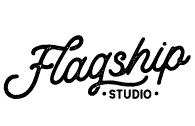

0 Comments